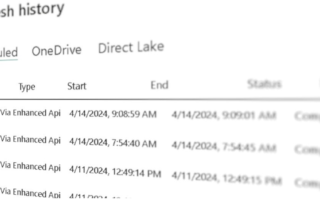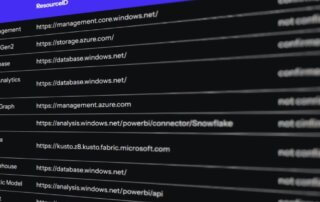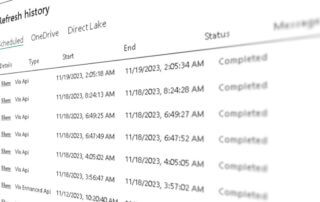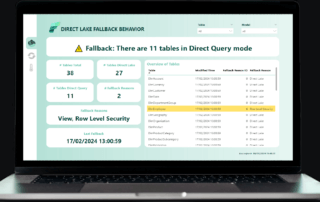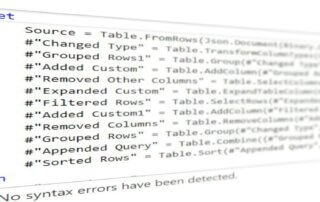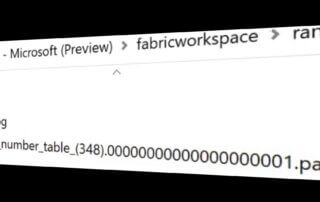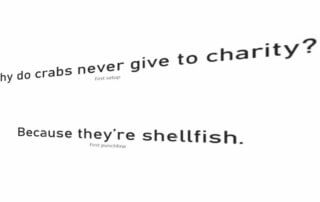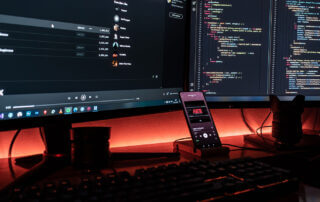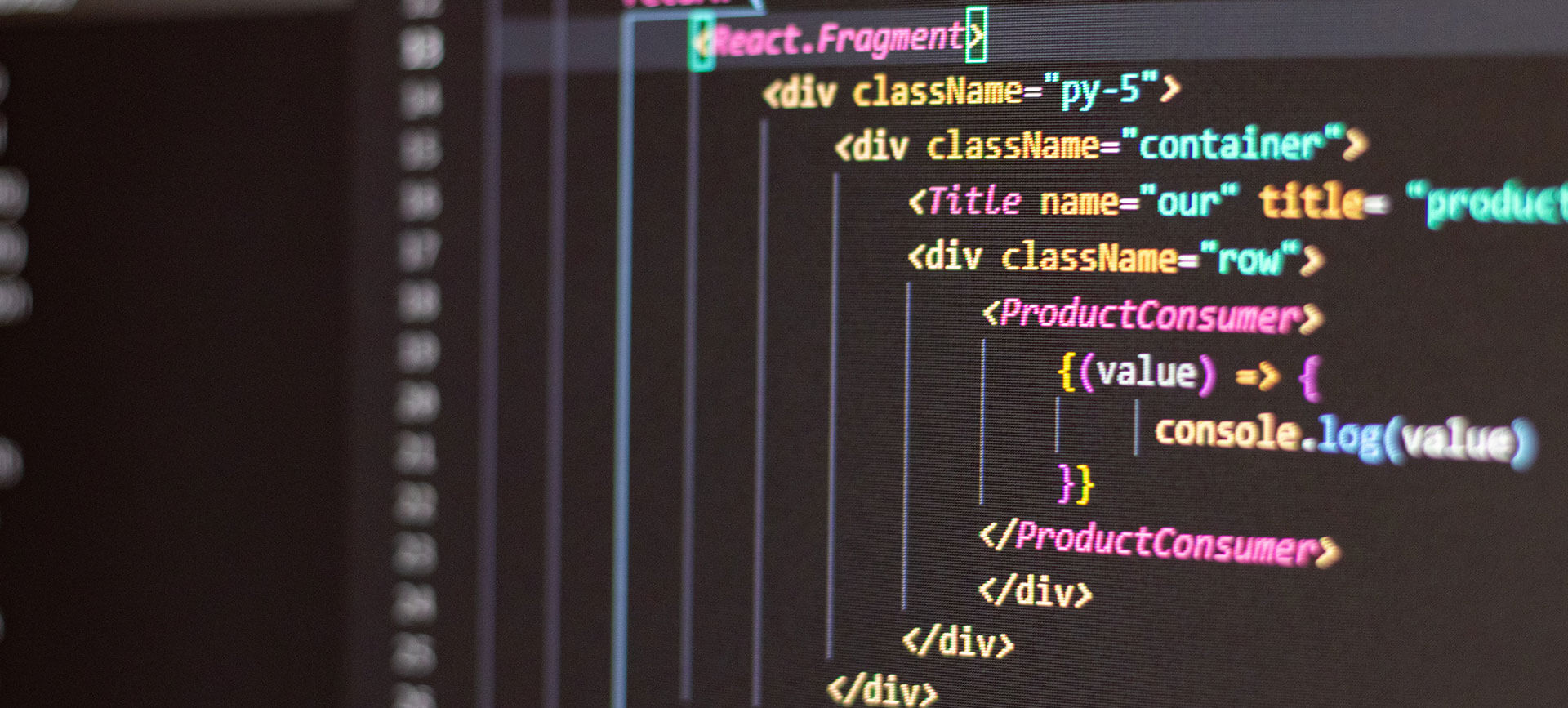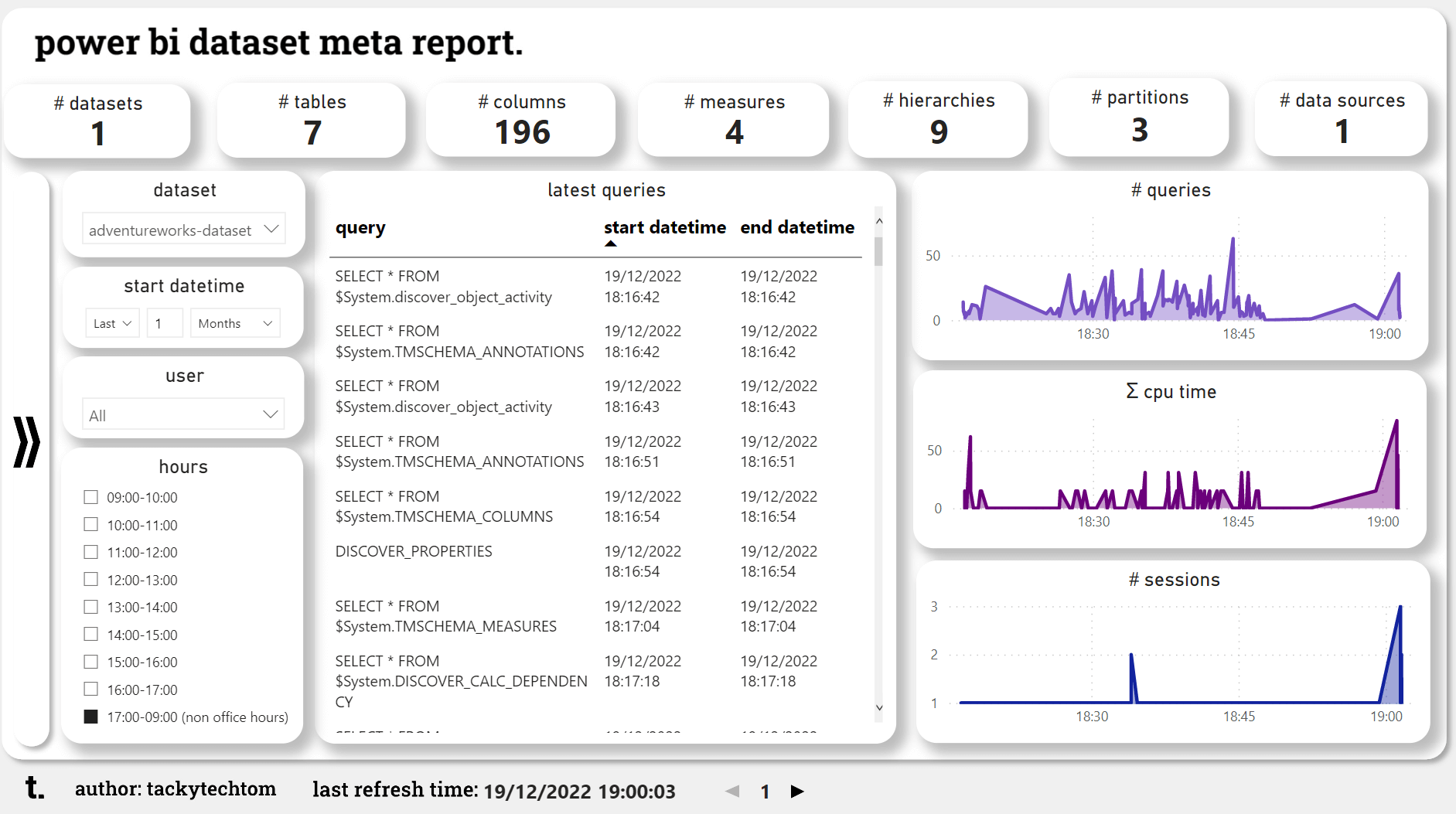Hello! We are a group of skilled developers and programmers.
tackytechtom
how to refresh individual tables or partitions in power bi semantic models from fabric data pipelines.
Refresh only the parts of your semantic model that you really need to!
how to call fabric rest apis from python notebooks.
Learn how to call Fabric REST APIs from python notebooks - from outside or within Fabric.
how to team up power bi with fabric kql (or adx) to unlock graph insights.
Let's get those graph and network data structures into Power BI with the help of Fabric KQL.
how to effectively determine the token resource URL (sometimes also referred to as audience or scope) for authentication.
In need for a Resource URL for authenticating to a service or data source? Read on.
how to reframe (“refresh”) your direct lake semantic model from fabric data pipelines.
Manually trigger a refresh of direct lake semantic models from fabric data pipelines!
how to monitor the fallback behavior of Direct Lake semantic models.
Let's create our very own monitoring Power BI report on top of Direct Lake semantic models.
how to pre-warm your power bi semantic model from fabric data pipelines.
Warm up the data in your semantic models with Fabric Data Pipelines!
how to use power query’s advanced editor.
Here a quick walkthrough on how to add M code to a query with Power Query's advanced editor.
how to automatically sync data from your import mode semantic models to delta tables in onelake.
Let's check out the new feature to automatically sync data from your import mode semantic models to your OneLake.
how to create simple (and funny) semantic models that change its data with every refresh.
Get some simple to use mock-up data to test refreshes and other fabric and power bi features.
how to query and store meta data of your semantic model with sempy and dax info functions.
Store the meta data of your semantic models with the new native DAX info functions and Sempy in your Fabric Lakehouse.
how to call fabric rest apis from fabric data pipelines.
Learn how to call Fabric REST APIs from Fabric Data Pipelines!
how to call power bi rest apis from fabric data pipelines.
Learn how to call Power BI REST APIs from Fabric Data Pipelines!
how to get the next scheduled refresh date into your power bi report.
Expose the next scheduled refresh date and time directly in your Power BI report.
how to create a date dimension table in python and pyspark.
Here comes a simple script for creating a simple date table.
how to replace several characters in a column in just one power query step.
Tired of adding multiple single replace steps to your Power Queries? Let's fix that!
how to dynamically detangle parent-child tables in power query.
Check out this suggestion on how to make the most out of parent-child tables in Power BI using Power Query functions.
how to build Power BI lineage reports for your event driven architecture with R.
Learn how to create lineage reports in Power BI with R visuals.
how to load files from azure devops repository straight into power bi.
Load files from your Azure DevOps repository straight into Power BI in order to build your very own automated documentation.
why you should not build one gigantic super semantic model (former dataset) in power bi.
The bigger the better! Well, maybe not when it comes to your Power BI Datasets... Split them per information area to avoid any of these issues!
how to query and copy data from power bi semantic models (former datasets) via azure data factory.
Learn how to query Power BI datasets with a client tool other than Power BI. Querying implies that you can even store the data somewhere else!
how to build meta reports on top of power bi semantic models (former datasets) with dynamic management views (DMVs).
Build a Power BI report on top of your dataset's meta data for some really cool insights!
how to refresh power bi semantic models (former datasets), tables and partitions with azure functions.
Wanna learn how to refresh Power BI datasets or specific tables and partitions? Here an approach with Azure Functions and the TOM library.
how to refresh individual tables or partitions in power bi semantic models (former datasets) with data factory.
Use Power BI's enhanced refresh API for refreshes on table and even partition level!
how to use azure function and data factory for creating and managing partitions in azure sql database and power bi.
Mirror, mirror on the wall, align my partitions after all!