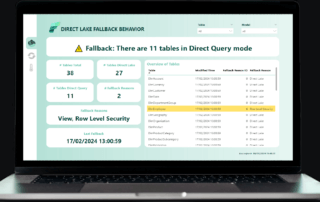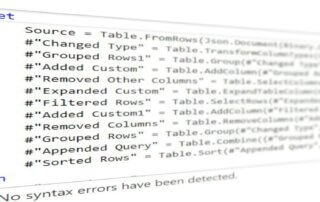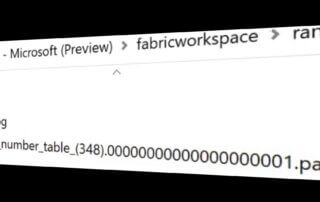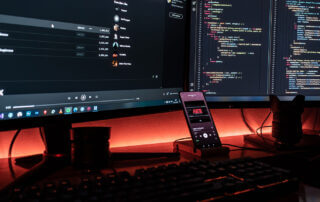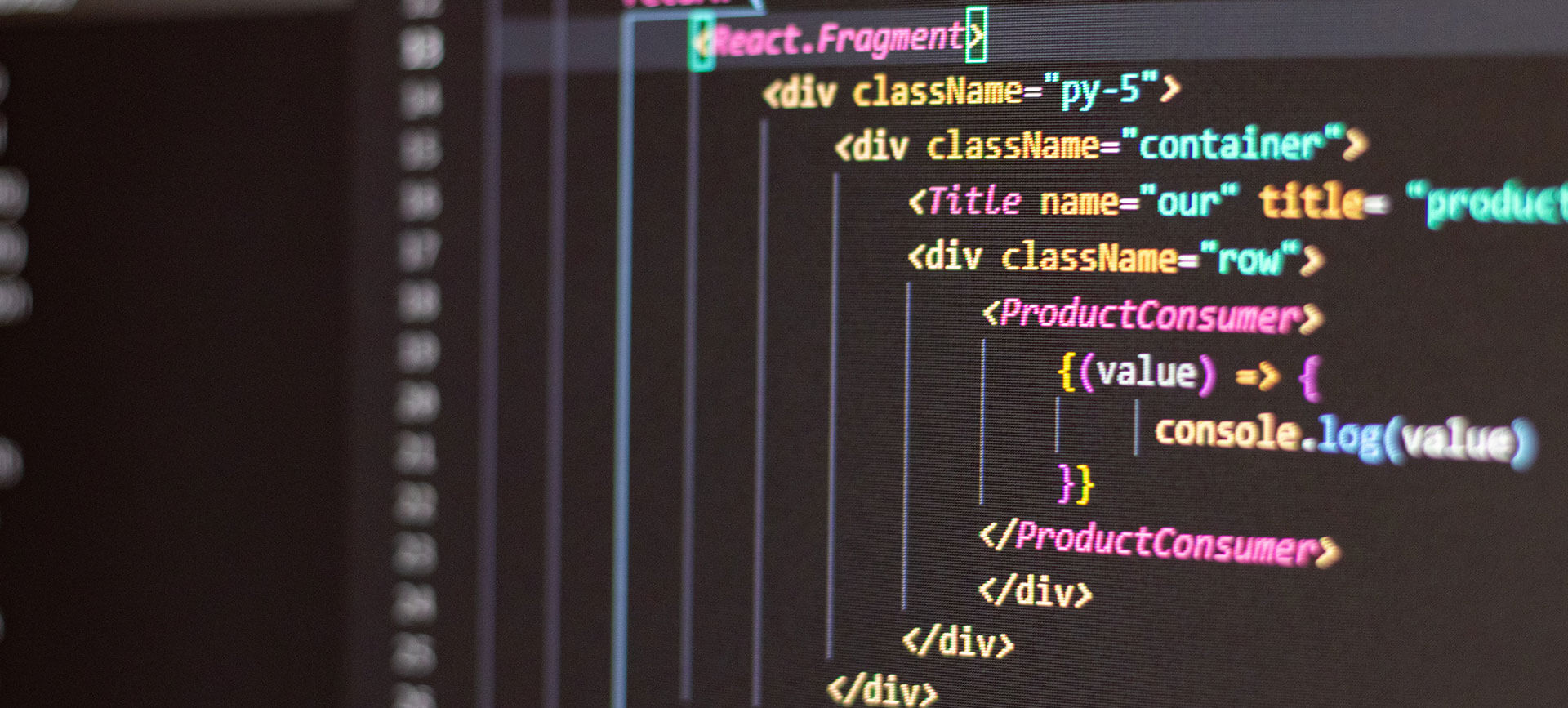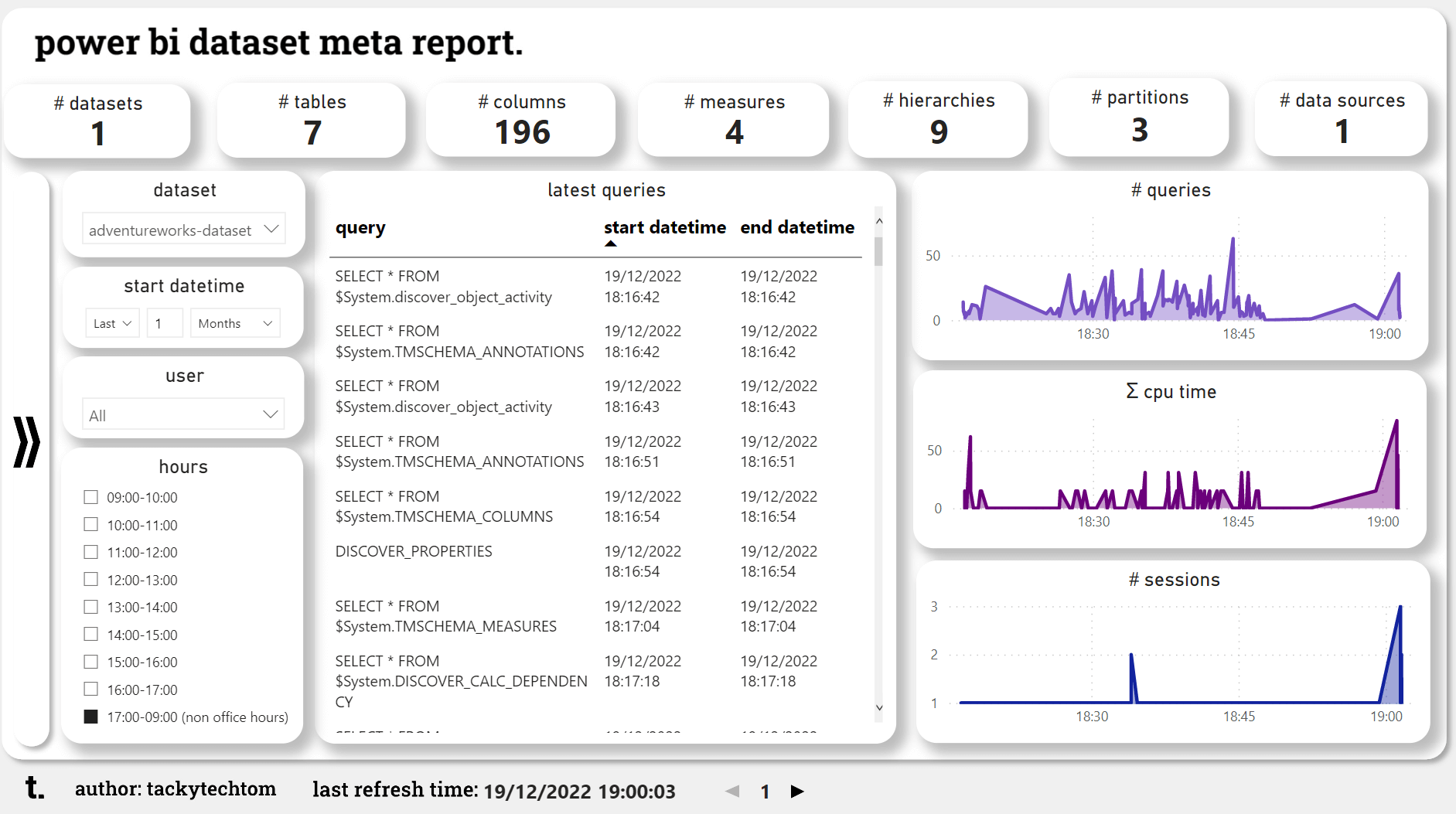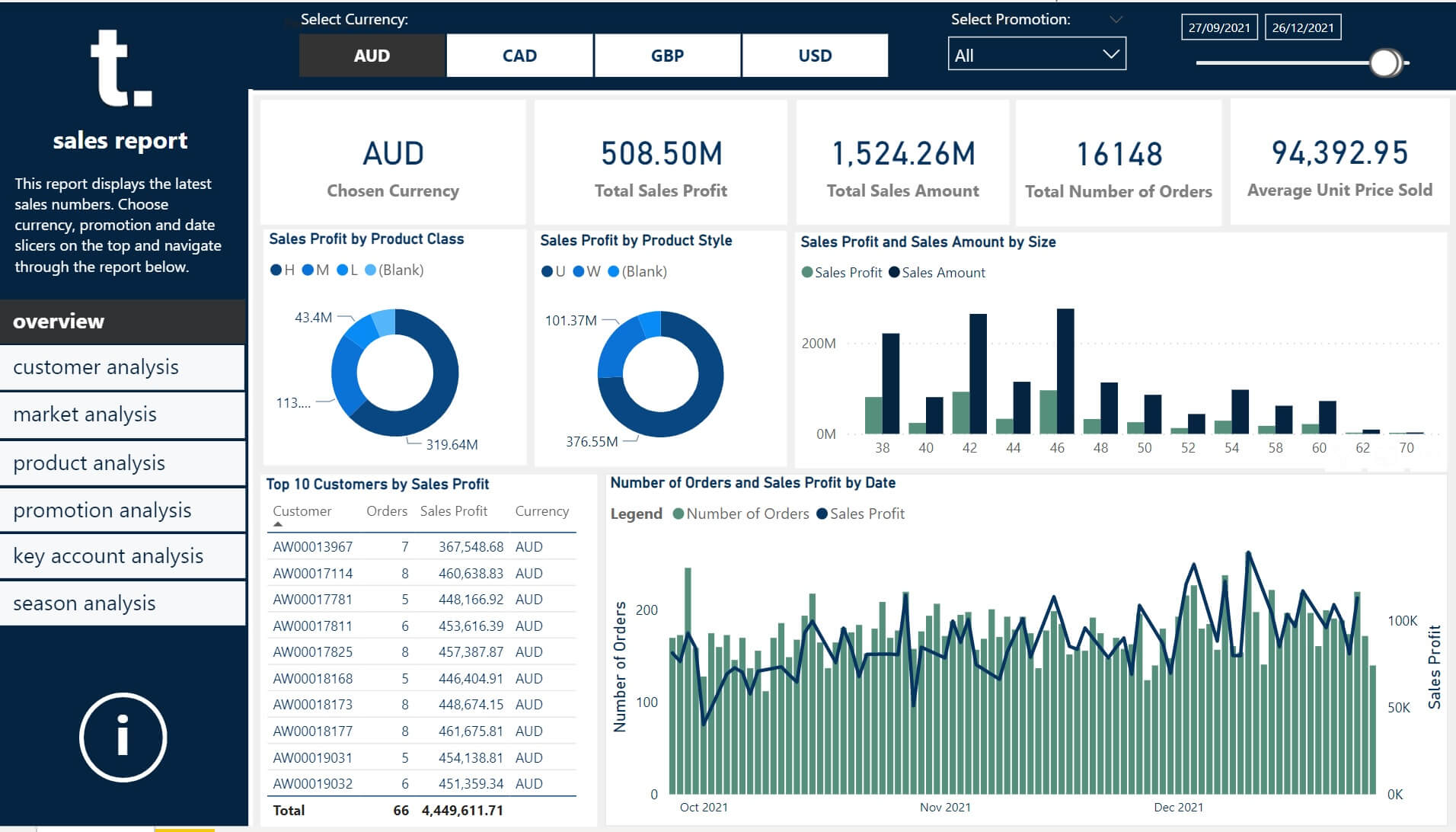Hello! We are a group of skilled developers and programmers.
power bi development
how to team up power bi with fabric kql (or adx) to unlock graph insights.
Let's get those graph and network data structures into Power BI with the help of Fabric KQL.
how to monitor the fallback behavior of Direct Lake semantic models.
Let's create our very own monitoring Power BI report on top of Direct Lake semantic models.
how to use power query’s advanced editor.
Here a quick walkthrough on how to add M code to a query with Power Query's advanced editor.
how to automatically sync data from your import mode semantic models to delta tables in onelake.
Let's check out the new feature to automatically sync data from your import mode semantic models to your OneLake.
how to get the next scheduled refresh date into your power bi report.
Expose the next scheduled refresh date and time directly in your Power BI report.
how to replace several characters in a column in just one power query step.
Tired of adding multiple single replace steps to your Power Queries? Let's fix that!
how to dynamically detangle parent-child tables in power query.
Check out this suggestion on how to make the most out of parent-child tables in Power BI using Power Query functions.
how to build Power BI lineage reports for your event driven architecture with R.
Learn how to create lineage reports in Power BI with R visuals.
how to load files from azure devops repository straight into power bi.
Load files from your Azure DevOps repository straight into Power BI in order to build your very own automated documentation.
how to build meta reports on top of power bi semantic models (former datasets) with dynamic management views (DMVs).
Build a Power BI report on top of your dataset's meta data for some really cool insights!
how to use azure function and data factory for creating and managing partitions in azure sql database and power bi.
Mirror, mirror on the wall, align my partitions after all!
how to set a service principal as the owner of a power bi semantic model (former dataset).
Want to assign ownership of a Power BI dataset to a service principal? Well, you have come to the right place: Just follow this tutorial!
how to swiftly take over Power Query with the help of some useful gear.
Pow! Pow! Power Query! Check out this blog post providing some proper gear for solving some of the most common issues in Power Query and M.
how to crack the mystery of the mighty DAX.
Let's deep dive into some useful DAX on special and recurring matters. Have a look into this cheat sheet now and then since it will be updated constantly.
why the precedence of calculation groups is so important.
Calculation groups are very powerful, but only if applied properly. Make sure to set proper precedencies when using multiple calculation groups in a model.
how to get the latest exchange rates straight into power bi.
When currencies suffer fluctuation, it is crucial to fetch the right figures in real time. Get them straight into your Power BI model with this tutorial.
how to create summary stats with calculation groups.
Yet, another example on how you can use calculation groups: Get some simple stats from your dataset by just choosing the function in need from a slicer or filter.
how to debug visual studio tabular model projects in power bi.
A simple and proven way to debug and examine efficacy of a tabular model in Visual Studio, is to use the “Analyze in Excel” function. It is, however, also feasible to test the project in Power BI without deploying the model. This blog post shows you how.